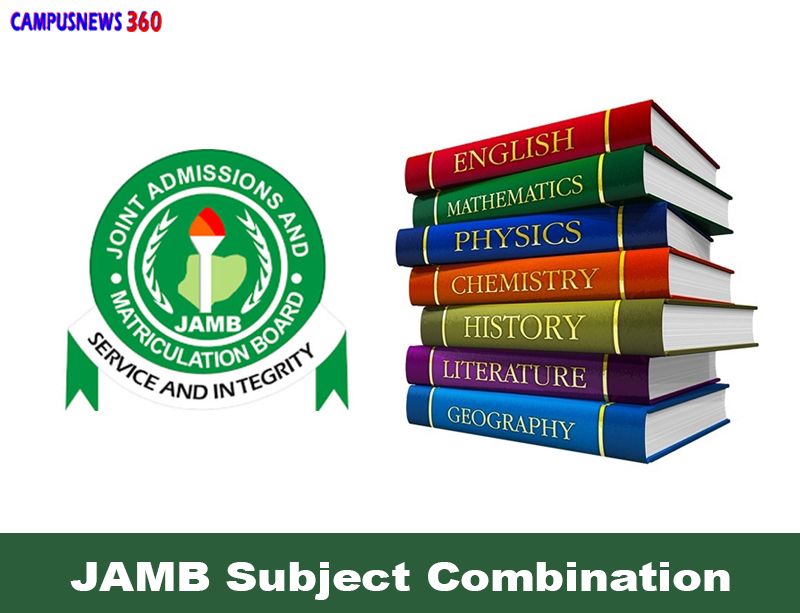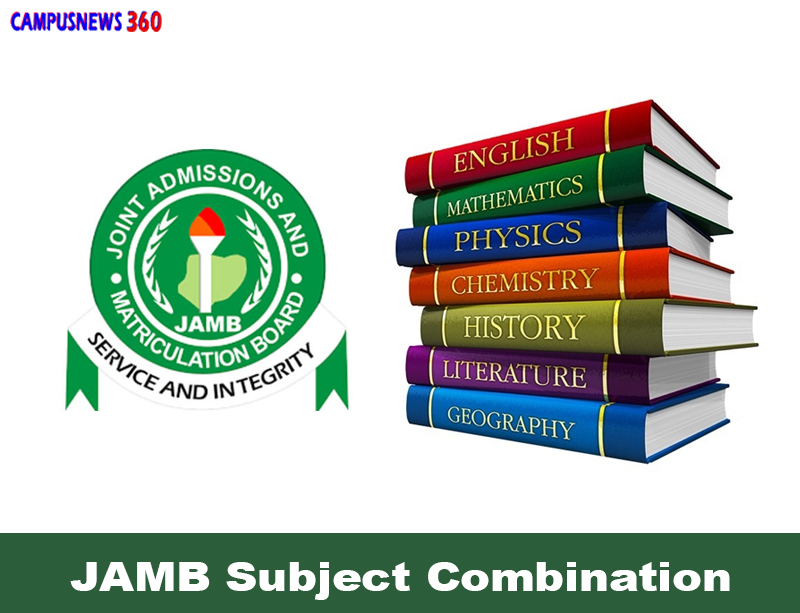The Lagos State judiciary has digitised the process that allows for the deposition of sworn statements online and electronic affidavits.
This is part of the Lagos State Court Management Information System (Lagos CoMiS), which aims to streamline court processes where e-affidavits are created, signed, and notarised on the platform, comply with legal requirements, and are handled by authorised professionals within the judiciary.
“Effective 1st June, 2025, all General Affidavits — including but not limited to Change of Name, Loss of SIM, Declaration of Age, etc. — must be generated exclusively via the Lagos Comis Platform,” Kayode Agbedejobi, publicity Secretary at NBA Ikeja Branch, stated in a release.
“Please note that this directive excludes affidavits used in litigation at the High Court, which shall continue under the existing process,” he said. “Members are advised to familiarise themselves with the platform. Detailed guidelines on how to use the E-Affidavit system are available on the LagosComis website.
Court fees associated with e-filing can be paid online through debit/credit cards, and alternative payment methods are also available.
RECOMMENDED Despite N1.5bn Funding, Over 31,000 Students Fail 2024 WASSCE in Lagos
Here are the steps to generate an e-affidavit:
1. Enter the LagosCoMiS website – https://lagoscomis.lagosjudiciary.gov.ng on your browser.
2. Enter a valid ‘Legal Email Address’ and ‘Password’. Click ‘Sign in’
3. On the dashboard, click on ‘New Filings’ in the top right corner of your page.
4. Select the affidavit of choice from the available list or the general affidavit for a customised version
5. Complete the form displayed with accurate information, upload a passport photograph and click “Create Affidavit.” Different paragraphs will appear; you can edit them by clicking on the three dots on the right side of each of them. Click “Paragraph,” “Sub Paragraph,” or “Sub Sub Paragraph” to input additional information.
6. Click the icon after inputting to save.
7. In case of an error, click ‘Cancel’ to go back and make the necessary corrections, else click ‘Done’
8. You will get a notification that your affidavit was successfully saved. Then click ‘Ok’.
9. You can enter your full name, email address, and phone number, then click ‘Proceed to Payment’ to make payment.
10. Click “Upload Video” to upload deponent identification videos and click on “Upload Signature” to upload eSignature.
Don't Miss Scholarships, Post UTME, JAMB and Admissions Updates. Receive news as they break.