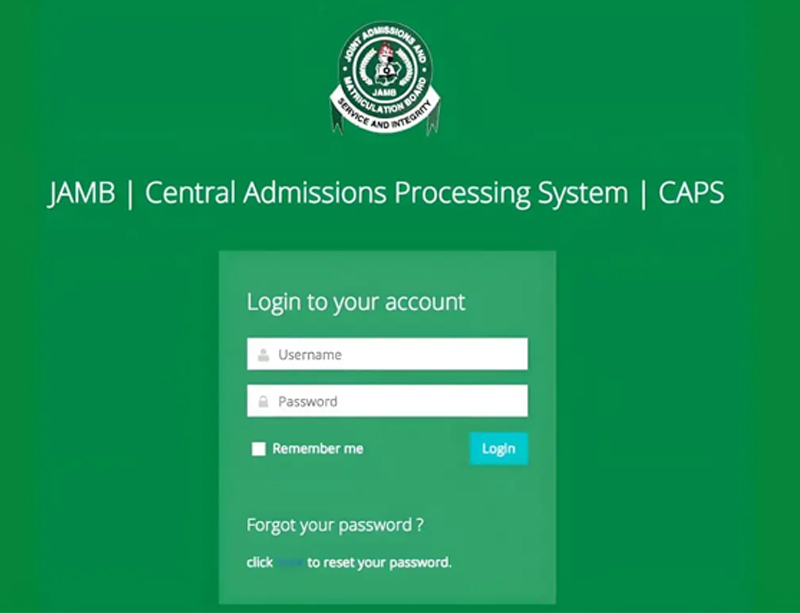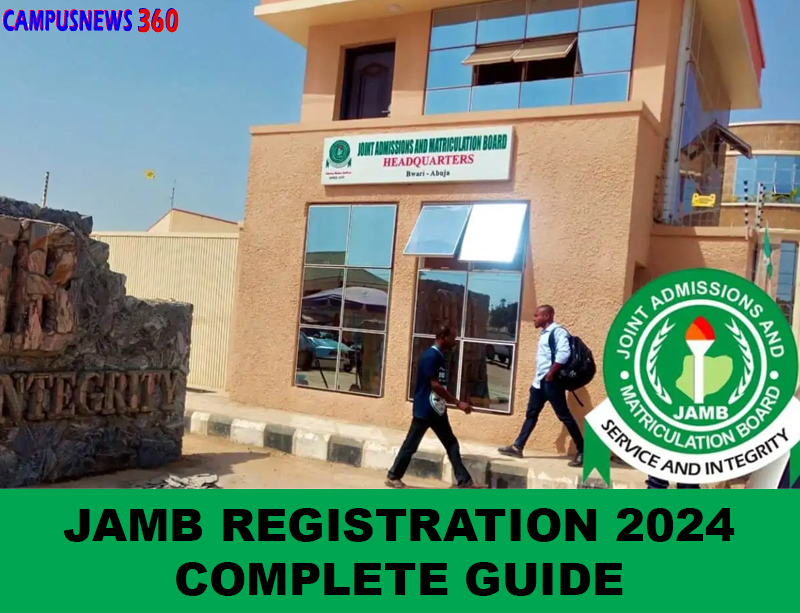JAMB CAPS: The Central Admission Processing System (CAPS), developed by the Joint Admission and Matriculation Board (JAMB), was aimed at creating transparent, efficient, and even more merit-based admission processing in tertiary institutions in the country.
All tertiary institutions in Nigeria, such as universities, polytechnics, and colleges of education, use this centralized admission processing system.
This system allows for the elimination of manual admission processes, which are sometimes cumbersome and inefficient.
JAMB CAPS: Improvement of Admission Processes
The Central Admission Processing System (CAPS) has increased the confidence entrusted in the Joint Admission and Matriculation Board in the conduct of admission processes.
The system allows students to create profiles on the portal, where they supply their personal and academic information.
READ Tips to Succeed in University
The admission criteria of each tertiary institution are supplied in order to be assessed by the system, and admission is given to students that qualify for these criteria. This evaluation is done through the ranking of candidates.
JAMB CAPS gives students the chance to check whether they have been admitted by their choice of institution and preferred course.
This admission checking status allows students to get to know whether they have been placed on wait lists for admission to the schools whose admission they have applied for, have not been admitted, or have been offered admission to the institution.
JAMB CAPS also affords the opportunity for students to either “accept” or “reject” their admission offers. With this, the system takes record of students that have been admitted by accepting the admission
The automated admission system is equipped with the ability to offer only merit-based admission, thereby ensuring that all institutions adhere strictly to their merit criteria for admission.
CAPS serves as a checking tool for students who attempt to secure multiple admissions from several institutions.
Features offered by JAMB CAPS
- Acceptance and rejection of admissions
- Mandatory upload of O’level results
- Admission status Checking ( Not admitted, proposed, Recommended, Approved and accepted options)
- Admission Market place
How to Check/Accept/Reject admission on JAMB CAPS
- Visit the JAMB Admission portal at https://www.jamb.gov.ng/Efacility. The details you used to create your JAMB profile would be required to access the portal.
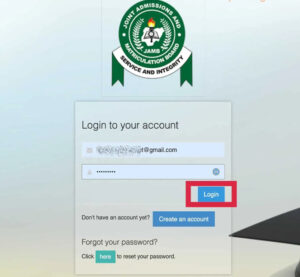
- Using your e-mail address and password, log in to your profile on the Jamb portal.
- Check admission status: on the profile page, click on the “Check Admission Status” in order to gain access to the page where you can view your admissions status.
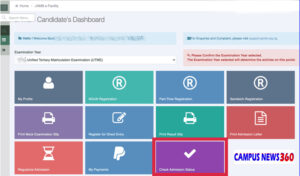
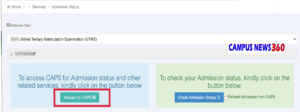 The next page displays your admission status. You can be requested to “accept” or “reject” the admission offer if you have been given admission.
The next page displays your admission status. You can be requested to “accept” or “reject” the admission offer if you have been given admission.
Meanwhile candidates not admitted may see “not admitted” or “admission in progress”. Such candidates are advised to keep checking the portal as it may change anytime.
- Admission acceptance or rejection is subjected to further confirmation where candidates are to confirm whether they want to accept or reject their admission. At this point any decision taken is irreversible.
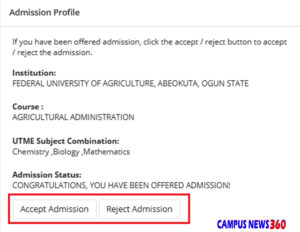
Do you know you can also accept/reject admission using your mobile phone? Here’s how:
The Chrome browser is recommended for this task. To have the best experience, ensure your phone is set in the desktop mode by navigating the settings of your browser.
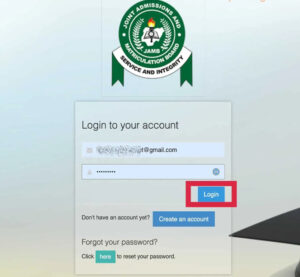
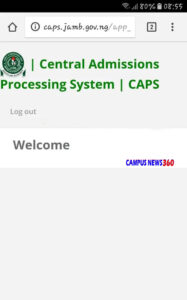
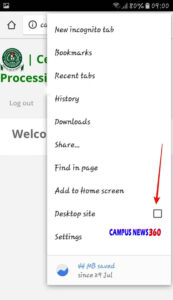
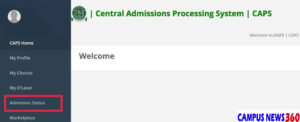
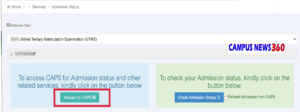

DON’T MISS Best Chances of Getting a Scholarship
Important points to Note about JAMB CAPS
- Admission given on JAMB CAPS are sometimes subjected to a deadline for the acceptance or rejection of such offers. In order to avoid complications that may arise from being untimely, candidates should adhere to the given deadline.
- The deadlines and timelines set by institutions may vary.
- It is important to avoid using proxy platforms to check and accept/reject admission status. Rather, always use the JAMB official portal.
For More Latest Updates, Follow Our Facebook Page
Don't Miss Scholarships, Post UTME, JAMB and Admissions Updates. Receive news as they break.